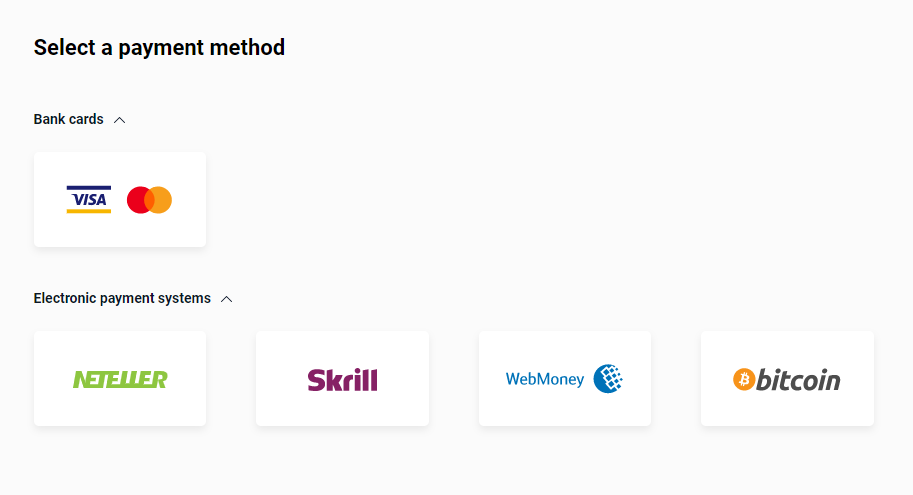How To Deposit In Olymp Trade Using Debit Card! If you’re interested in trading in Olymp Trade, the first thing you need to do is to deposit funds into your account. There are various deposit methods available, and in this article, we’ll guide you on how to deposit funds using your debit card.
1. Introduction
Olymp Trade is a popular online trading platform that offers various trading instruments such as forex, stocks, and cryptocurrencies. To start trading, you need to have funds in your account, and one way to deposit funds is through a debit card.
In this article, we’ll guide you on how to deposit funds into your Olymp Trade account using your debit card. We’ll also provide some tips and insights to help you make the most out of your trading experience.
2. Why use a Debit Card?
Using a debit card to deposit funds into your Olymp Trade account has several advantages. Firstly, it’s a convenient and hassle-free method since you don’t need to visit a bank or payment center to deposit funds. You can do it from the comfort of your own home or wherever you are.
Secondly, it’s a secure method of payment since most debit cards come with security features such as PIN numbers and OTPs (one-time passwords). This ensures that your transaction is safe and secure.
Lastly, using a debit card is fast and reliable since the funds are usually credited to your Olymp Trade account almost instantly. This means you can start trading right away.
3. Understanding the Deposit Process
Before we proceed to the step-by-step guide, let’s first understand the deposit process. When you deposit funds using your debit card, you’re essentially authorizing Olymp Trade to deduct the amount from your card and credit it to your trading account.
To ensure a successful deposit, make sure you have enough funds in your card, and that your card is authorized for online transactions. You may also need to check your card’s transaction limits to ensure you’re within the allowed range.
4. Step-by-Step Guide: Depositing Funds using Debit Card

Now that we’ve covered the basics, let’s proceed to the step-by-step guide on how to deposit funds using your debit card.
1. Login to your Olymp Trade Account
The first step is to log in to your Olymp Trade account. You can do this by visiting the Olymp Trade website and entering your login credentials.
2. Click on Deposit
Once you’re logged in, click on the ‘Deposit’ button located on the upper right corner of the dashboard. This will take you to the deposit page.
3. Choose Debit Card as the Deposit Method
On the deposit page, choose ‘Debit Card’ as the deposit method. You’ll then be asked to choose your card provider from the list of available options.
4. Enter the Deposit Amount
Enter the amount you want to deposit into your Olymp Trade account. Make sure you double-check the amount before proceeding to the next step.
5. Fill in the Required Information
Fill in the required information such as your card number, expiration date, and CVV number. You may also need to enter your name as it appears on the card, and your billing address.