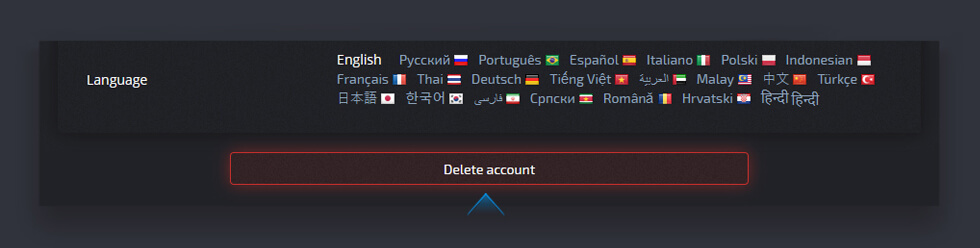In the profile settings, you can enable and disable voice and email notifications. The platform’s language can also be changed.

Finding Profile ID
In the “Trading Profile” area or by clicking on the avatar in the top right corner of the trading interface, you can find your Profile ID:

Avatar installation
To set the desired image as the avatar, utilize “click or drop image here” in the profile page’s Social Trading section.

Change Surname
To set the preferred nickname for chat and social trading ratings, scroll down to the Social Trading section of the profile page and click “Nickname”.

Hide profile from social trading
To prevent other users from replicating your trades, scroll down to the Social Trading area of the Profile page and click the “Hide my Profile” button.

Notification Settings
You may choose whether or not to receive email and sound notifications by scrolling down to the Settings section on the profile page.

Account Closure
You can always close your Pocket Option trading account from your profile if you no longer want to use it. The “Delete Account” button can be found at the page’s bottom. It should be noted that a Client is not permitted to have more than one trading account with the Company, regardless of his or her legal status.