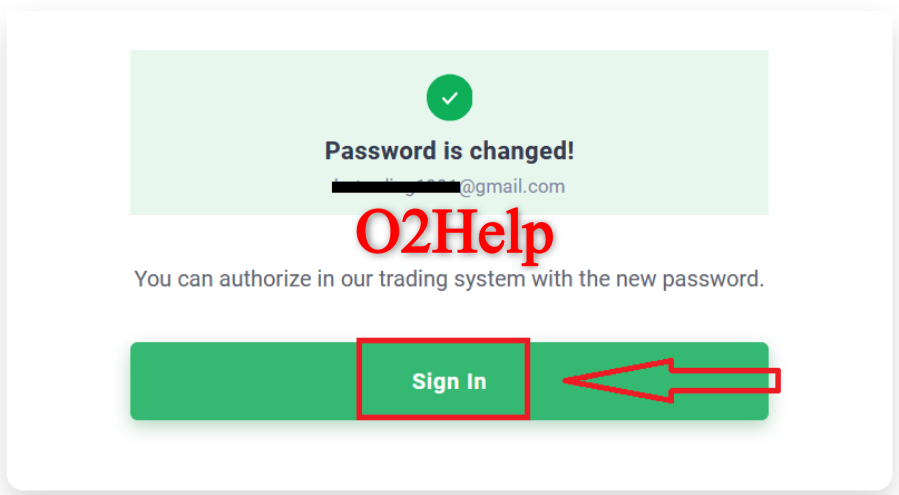Don’t worry if you can’t log into the platform, you might just be entering the wrong password. You can come up with a new one.
To do that, click on the “Forgot password”
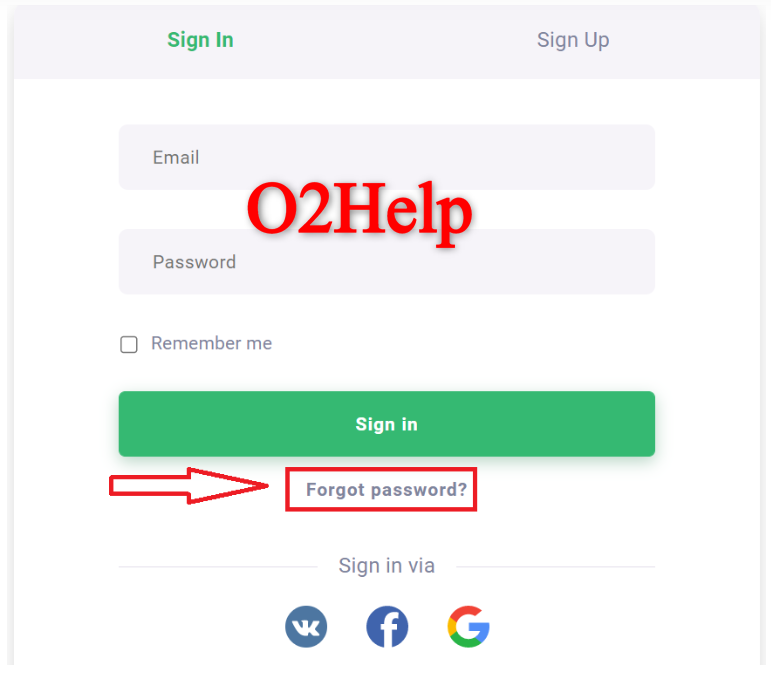
In the new window, enter the email you used during sign-up and click the “Confirm email” button.
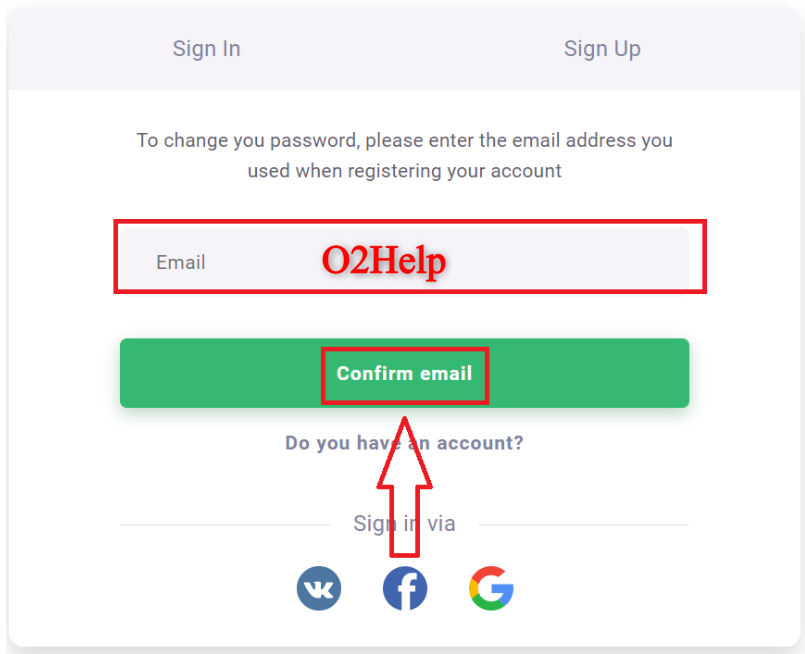
You’ll get an email with a link to change your password right away.
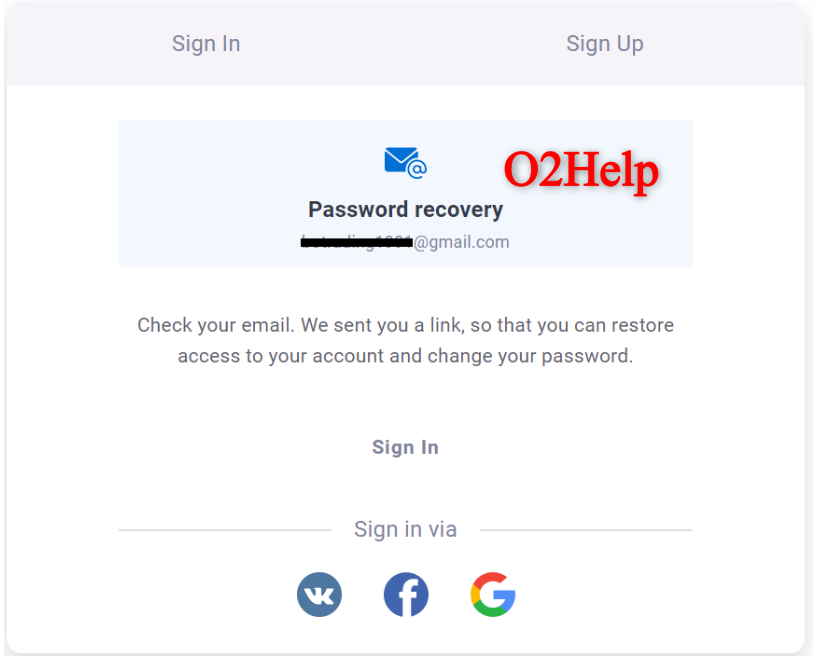
The most difficult part is over, we promise! Now just go to your inbox, open the email, and click the “Reset password” button.
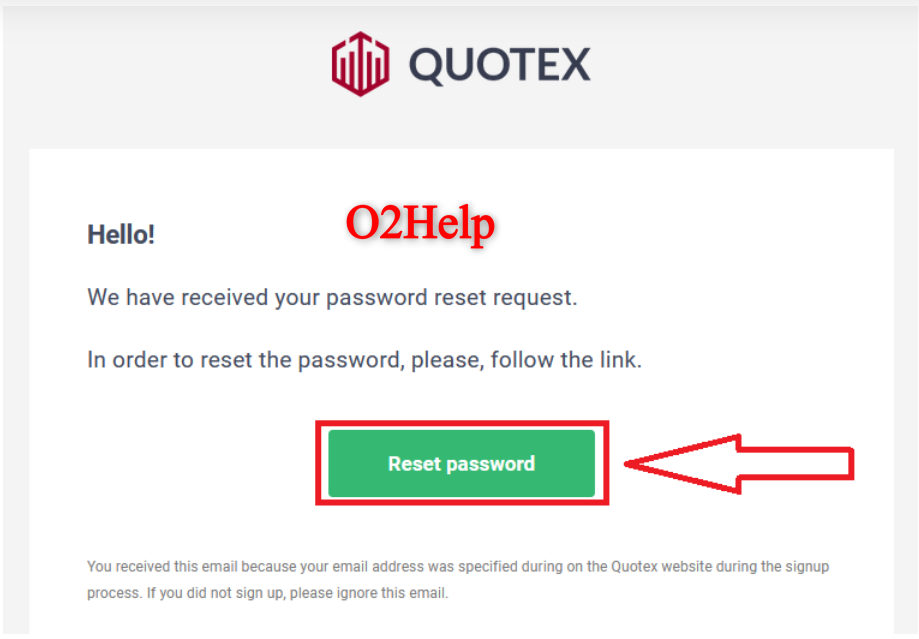
The link from the email will lead you to a special section on the Quotex website. Enter your new password here twice and click “Change password” button
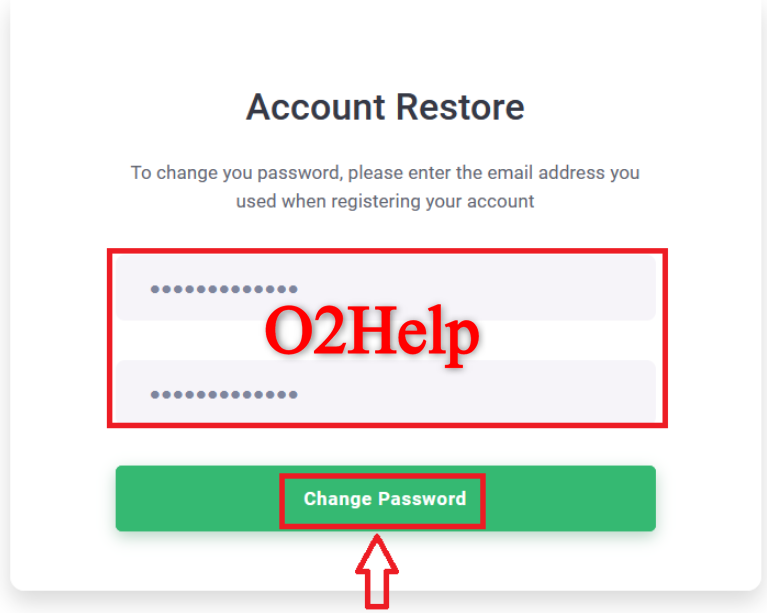
After entering “Password” and “Confirm password”. A message will appear indicating that the password has been changed successfully.
Thats it! Now you can log into the Quotex platform using your username and new password.