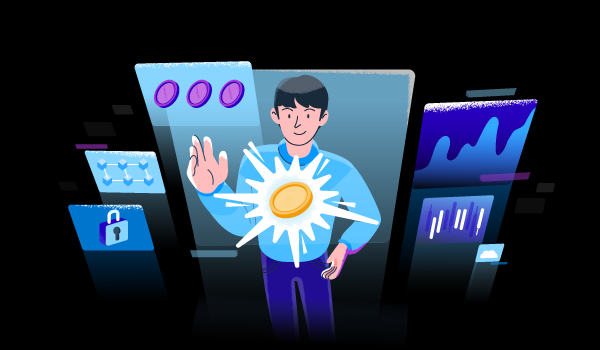How to Deposit Indian Rupees in Olymp Trade! Are you looking to trade on the Olymp Trade platform and wondering how to deposit Indian rupees into your account? This article will guide you through the step-by-step process of depositing funds into your Olymp Trade account using Indian currency.
Introduction
Olymp Trade is a popular online trading platform that allows users to trade in a variety of financial instruments, including stocks, commodities, currencies, and cryptocurrencies. One of the key features of Olymp Trade is its easy-to-use interface and user-friendly platform. However, before you can start trading, you need to fund your account. In this article, we will explain how to deposit Indian rupees into your Olymp Trade account.
Step 1: Create an Olymp Trade Account
Before you can deposit funds into your Olymp Trade account, you need to create an account. To create an account, follow these steps:
- Go to the Olymp Trade website and click on the “Register” button.
- Fill in the registration form with your personal details, such as your name, email address, and phone number.
- Verify your email address and phone number by following the instructions provided.
- Once your account is verified, log in to your Olymp Trade account.
Step 2: Choose a Payment Method
Once you have created an Olymp Trade account and logged in, you need to choose a payment method to deposit funds into your account. Olymp Trade supports a variety of payment methods, including credit cards, debit cards, e-wallets, and bank transfers. However, if you are in India, the best payment method to use is UPI.
Step 3: Deposit Funds Using UPI
UPI, or Unified Payment Interface, is a popular payment method in India that allows users to transfer funds from one bank account to another instantly. To deposit funds into your Olymp Trade account using UPI, follow these steps:
- Log in to your Olymp Trade account and click on the “Deposit” button.
- Select the “UPI” payment method from the list of available payment options.
- Enter the amount you want to deposit and click on the “Deposit” button.
- You will be redirected to the UPI payment gateway.
- Enter your UPI ID and click on the “Pay” button.
- Open your UPI app and approve the payment request.
Once the payment is confirmed, the funds will be credited to your Olymp Trade account instantly.
Step 4: Start Trading

Now that you have deposited funds into your Olymp Trade account, you can start trading. Choose the financial instrument you want to trade, set your trading parameters, and start trading.
Advantages of Depositing Indian Rupees into Olymp Trade
Depositing Indian rupees into your Olymp Trade account has several advantages, including:
- Lower transaction fees: Using UPI to deposit funds into your Olymp Trade account is a cost-effective option as UPI transaction fees are generally lower than other payment methods.
- Instant processing: Depositing funds using UPI is a quick and hassle-free process. The funds are credited to your Olymp Trade account instantly, allowing you to start trading immediately.
- Convenient: UPI is a widely accepted payment method in India, and most Indian traders are familiar with it, making it a convenient payment option for Olymp Trade users.
- Secure: UPI is a safe and secure payment method that uses end-to-end encryption to protect your financial information.
Tips for Depositing Funds into Olymp Trade
Here are some tips to keep in mind when depositing funds into your Olymp Trade account:
- Choose a reliable payment method: Olymp Trade supports a variety of payment methods, but not all payment methods may be available in your country. Choose a payment method that is reliable and secure.
- Check transaction fees: Different payment methods may have different transaction fees. Check the transaction fees before depositing funds into your account to avoid any surprises.
- Verify your account: To avoid any delays in processing your payment, make sure that your Olymp Trade account is fully verified. This includes verifying your email address and phone number, as well as providing identification documents.
- Keep track of your transactions: Keep a record of your deposit transactions, including the date, amount, and payment method used. This will help you track your trading activities and manage your funds more effectively.
Some Additional Details On How to Deposit Indian Rupees in Olymp Trade
- Payment methods: Olymp Trade offers a variety of payment methods to Indian traders including UPI, NetBanking, PayTM, and VISA/Mastercard debit and credit cards. You can choose the payment method that is most convenient for you.
- UPI: To deposit funds using UPI, you need to have a UPI-enabled bank account. Simply select UPI as the payment method, enter the amount you wish to deposit, and provide your UPI ID. You will receive a payment request on your UPI app which you can confirm to complete the transaction.
- NetBanking: NetBanking is another popular payment method in India. To deposit funds using NetBanking, select the NetBanking option, choose your bank, and log in to your account. Follow the instructions to complete the transaction.
- PayTM: PayTM is a popular mobile wallet in India. To deposit funds using PayTM, select the PayTM option, enter the amount you wish to deposit, and follow the instructions to complete the transaction.
- VISA/Mastercard: Olymp Trade accepts VISA and Mastercard debit and credit cards issued in India. To deposit funds using your card, select the VISA/Mastercard option, enter your card details, and follow the instructions to complete the transaction.
- Minimum deposit: The minimum deposit amount for Indian traders is 10 USD or its equivalent in INR.
- Currency conversion: If you are depositing in INR, Olymp Trade will automatically convert the amount to USD based on the prevailing exchange rate. The exchange rate may vary depending on market conditions.
- Deposit fees: Olymp Trade does not charge any deposit fees for Indian traders. However, your bank or payment provider may charge a fee for the transaction.
I hope these additional details are helpful in depositing Indian Rupees in Olymp Trade.
Conclusion
How to Deposit Indian Rupees in Olymp Trade! Depositing Indian rupees into your Olymp Trade account is a quick and easy process. Follow the steps outlined in this article to fund your account using UPI and start trading on the Olymp Trade platform.
FAQs
- What is Olymp Trade?
Olymp Trade is an online trading platform that allows users to trade in a variety of financial instruments, including stocks, commodities, currencies, and cryptocurrencies. - What payment methods does Olymp Trade support?
Olymp Trade supports a variety of payment methods, including credit cards, debit cards, e-wallets, and bank transfers. - Is UPI a safe payment method?
Yes, UPI is a safe and secure payment method that is widely used in India. - How long does it take for funds to be credited to my Olymp Trade account?
If you deposit funds using UPI, the funds will be credited to your Olymp Trade account instantly. - Can I withdraw funds from my Olymp Trade account using UPI?
Yes, Olymp Trade supports UPI as a withdrawal method for Indian traders.